Updated on February 17, 2019 at 16:20:57:
It has expired!!
It has expired!!
Now deployment can be done with just one click, but it is no longer possible to retrieve RSS updates.
failed to open stream: no suitable wrapper could be found
First of all, it's not very user-friendly, so I gave up and used the RSS service provided by a Chinese platform called "Yilan".
It supports multiple platforms and is faster than Inoreader. Moreover, for the sources I currently subscribe to, there is no unreadable content. On Inoreader, I couldn't view the images on "DianNaoWanWu" (due to the referer issue), but there is no problem on Yilan.
About ttrss#
Because I like to follow news in the tech industry, I need software that aggregates news for me to read.
I can't say that I'm a heavy user of RSS, but I still refresh the news every day.
After trying various news apps, I found that RSS is the way to go. It doesn't get disturbed by recommendations, so I subscribe to a few sources and check them every day.
Nowadays, I hardly read WeChat public accounts anymore. The two platforms have almost the same functions, hahaha.
ttrss stands for Tiny Tiny RSS (https://tt-rss.org/).
It is an RSS service with many customizable options that can be controlled by the user.
It supports multiple platforms.
For Android, I recommend using FeedMe. The latest version, 3.5.1, supports Tiny Tiny RSS and provides a great user experience.
I used FeedMe when I was using Inoreader, and I even bought the developer an apple through the Play Store, hahaha.
Tiny Tiny RSS is installed in a PHP environment and can be accessed through a browser on a PC.
About Coding's Dynamic Pages#
Coding provides free dynamic pages that can be used to host personal dynamic blogs.
But recently, I had difficulty choosing an RSS service, and I happened to remember ttrss.
Coding provides a PHP+MySQL environment, so I decided to give it a try.
Here's what you need to prepare:
- Coding WebIDE
- Coding Pages
- Baidu or Google
Installing Tiny Tiny RSS#
First, you need to register for a Coding account at coding.net.
Create a repository for backup#
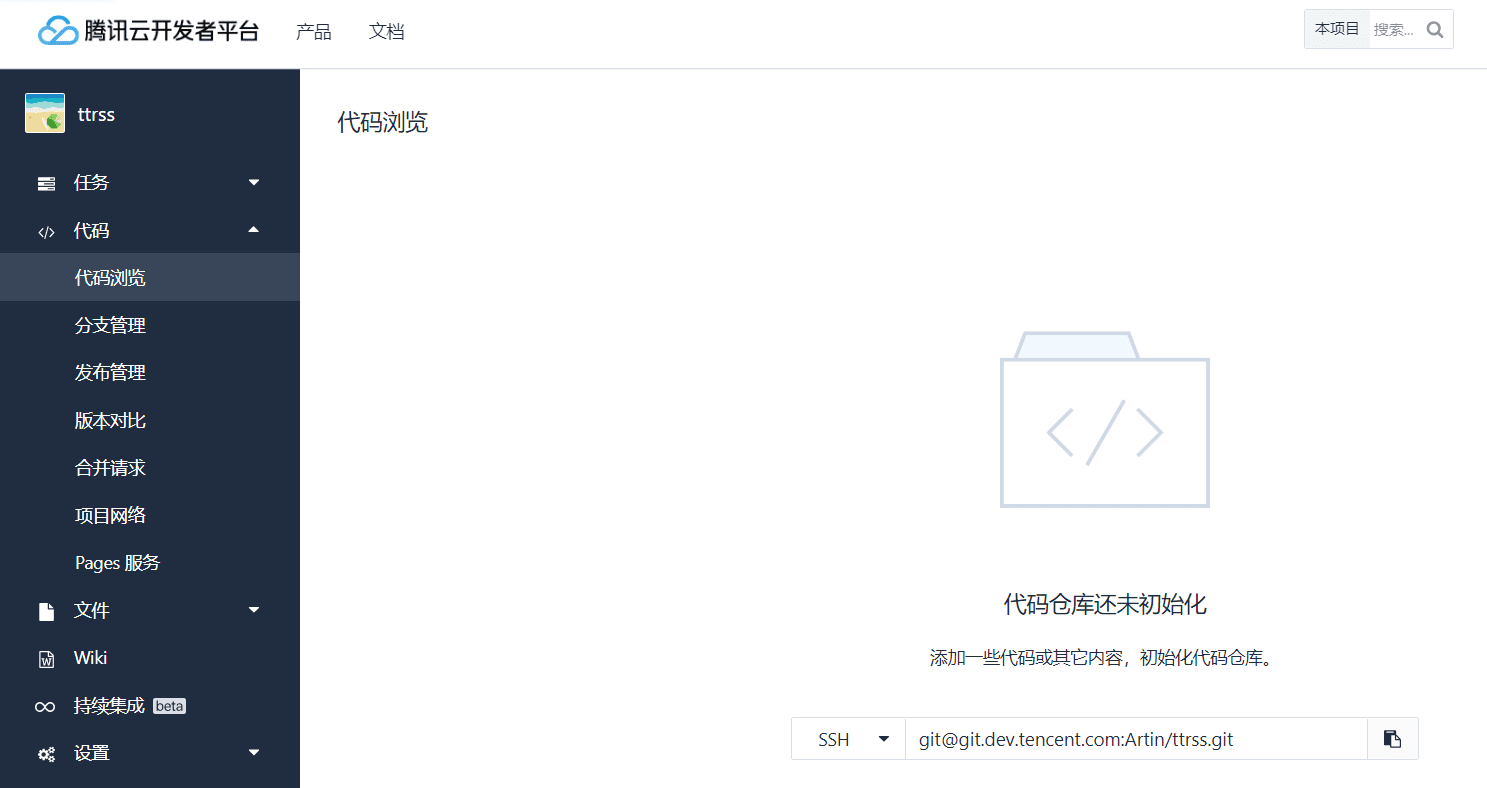
The current repository address will be displayed here. Copy it for later use.
You can use either SSH or HTTPS. If you choose SSH, make sure you have configured SSH permissions.
Download the tt-rss source code and upload it to Git#
Using git clone#
Tiny Tiny RSS is an open-source project. The project link is: https://git.tt-rss.org/git/tt-rss/src/master
If you don't have git installed on your computer, I recommend using Coding's WebIDE. It opens quickly and is very convenient when pushing code. Free users can only have one WebIDE.
There are also Linux terminal software available on the Android platform, such as NeoTerm and Termux.
Clone the source code to your local machine:
git clone https://git.tt-rss.org/git/tt-rss.git
After cloning, modify the remote URL in the /tt-rss/.git/config file to your repository address (the red box in the image), which was displayed when you created the repository.
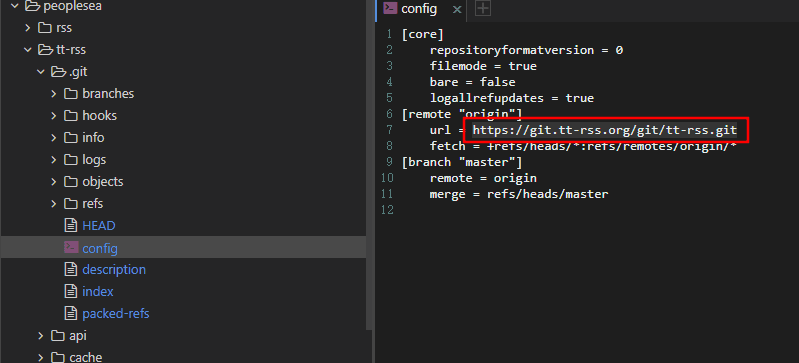
If you are unable to clone, you can directly download the latest version from the release page.
https://git.tt-rss.org/fox/tt-rss/releases
Uploading the zip package directly#
Download the latest version here:
https://git.tt-rss.org/fox/tt-rss/releases
After extracting the zip file, you will see a tt-rss folder. Open the folder.
Enter the following commands:
git init
git remote add your_repository_address
git add -A .
git commit -am "upload tt-rss"
For example, mine is:
![]()
If you see the message Please tell me who you are. after committing, follow the instructions to set your email and username.
After setting them, run the commit command again.
If you see a bunch of create mode xxx messages, it means it was successful.
Set file permissions#
In this step, there is a small issue. You need to set the permissions of each file in the directory to 777, otherwise you may encounter issues with file read/write permissions, which will prevent the site from being accessed.
Enter the following command in the terminal:
chmod -R 777 .
After saving, you can push it to the repository.
If you selected "Initialize the repository with a README" when creating the repository, you may encounter file conflicts when pushing.
The solution is to delete the local readme.md file after modifying the repository address,
and then usegit pullto fetch the readme.md file from the remote repository.
Pushing is simple:
# Go to your ttrss folder and use the following command
cd tt-rss
# No need to add and commit
git push -u origin master
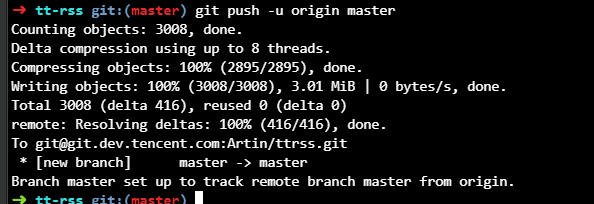
Enter your username and password. Usually, the password input is not visible, so don't worry.
Enable Dynamic Pages#
Open your repository, select "Pages" on the sidebar, and then select the "Dynamic Pages" tab.

Make sure to wait for the deployment to complete before using it.
Configure Tiny Tiny RSS#
After the deployment is complete, open the link provided above. You will be taken to
http://969983a8-xxxx-xxxx-xxxx-2ac8183353ad.coding.io/install/
Now it's time to configure Tiny Tiny RSS. The pages of the repository provide the database connection information. Fill in the corresponding fields.
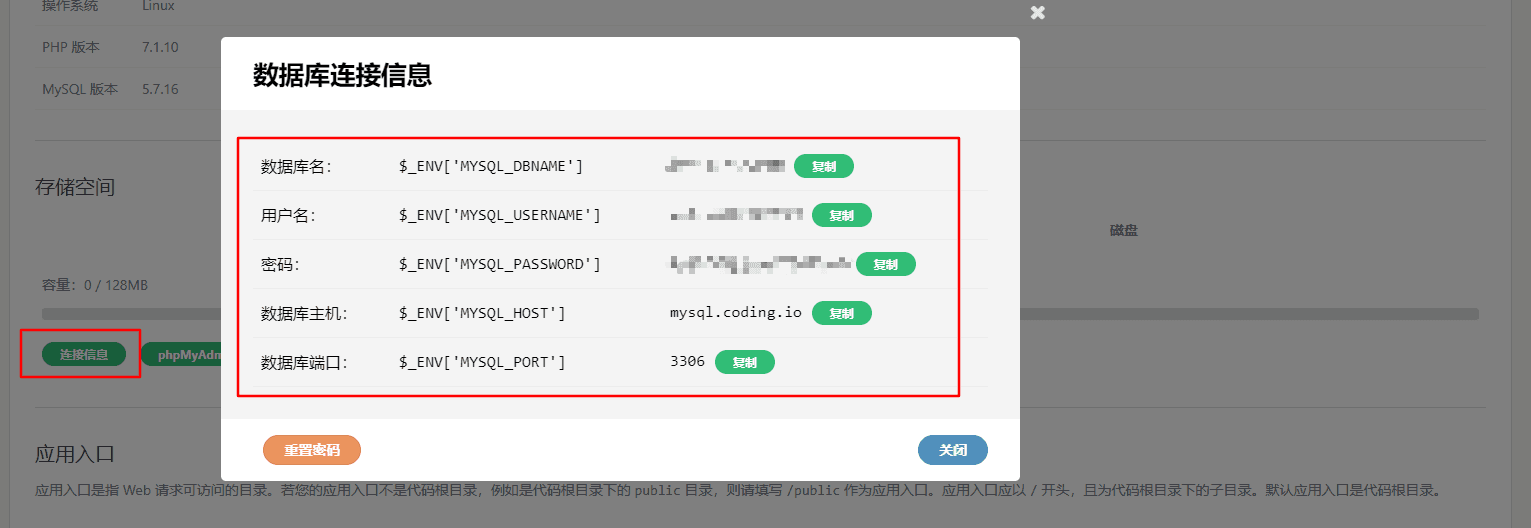
If you don't need to change the access directory, just click Test configuration,
and then click Initialize database.
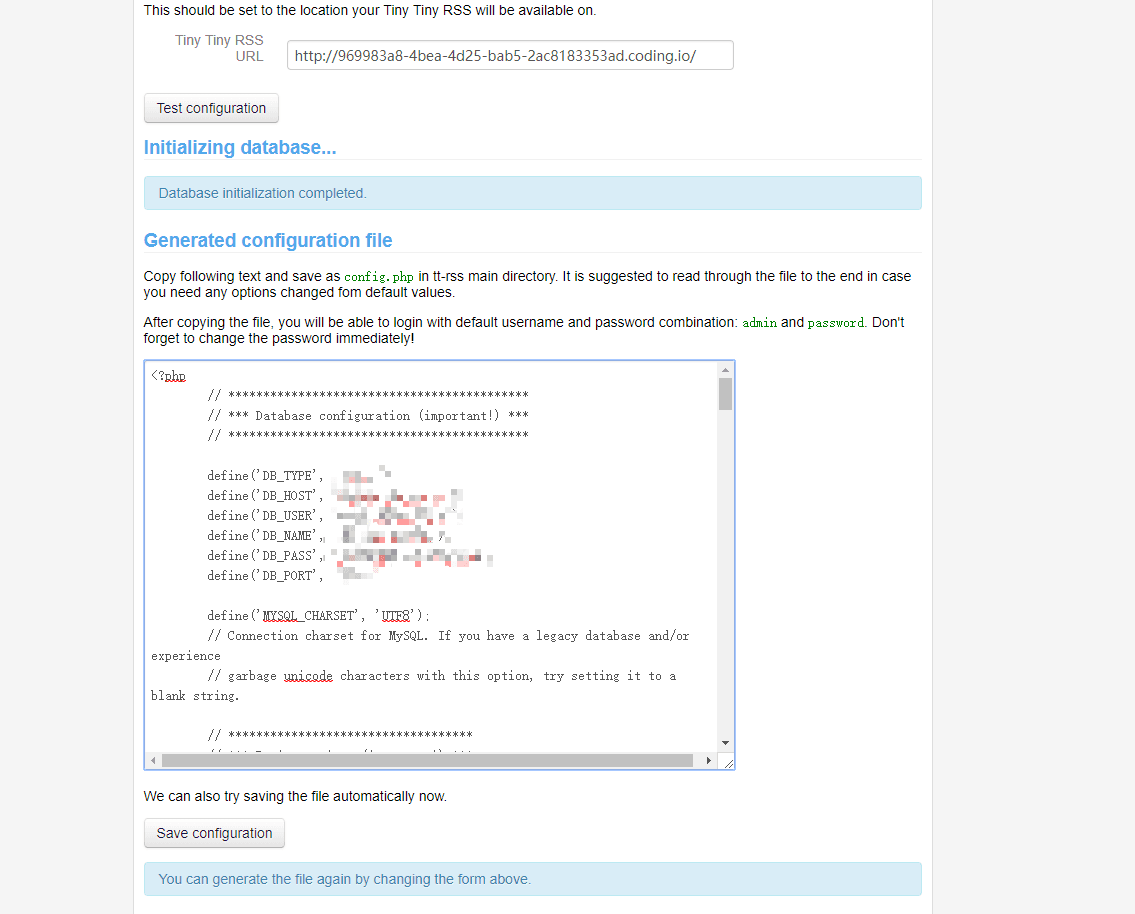
At the "Generated configuration file" step, do not click Save configuration. We will create our own configuration file for easier adjustment of the config later on.
Create a config.php file in the tt-rss directory mentioned earlier, and copy the contents from the text box in the image into it.
Open the .gitignore file and remove the word "config.php" so that it can be pushed. Otherwise, Git will ignore this file.
Continue to push the modified code to the repository.
git add .
git commit -m "push config.php"
git push origin master
Wait for the deployment to complete again.
Now you can access it. The default username and password are admin and password.
A Better Tiny Tiny RSS#
After logging in, you will be prompted to change your password.
There are many options and plugins in the settings. You can search for them on Baidu or Google.
You need to enable API access to use third-party clients to log in.
I recommend disabling "Automatically expand articles in combined mode" and "Merge information sources for continuous display".
In short, customize it to your liking. It's really fun to use.