Encountered an issue on Docker Desktop on Windows where clicking the Docker icon does not start the application, and after a while, a dialog box pops up:
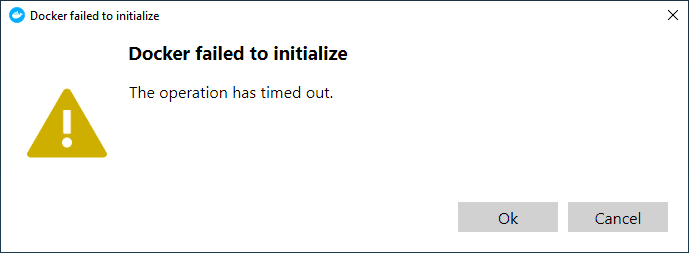
The Chinese prompt should be: Operation timed out.
Solution#
It may be because Docker hasn't exited properly during a Windows update? Then, after restarting the computer, Docker detects that a certain file is still in use but cannot be accessed.
Deleting a few Docker data files should resolve the issue:
- C:\Users\[USER]\AppData\Local\Docker
- C:\Users\[USER]\AppData\Roaming\Docker
- C:\Users\[USER]\AppData\Roaming\Docker Desktop