The keyboard of the Shadow Elf has a built-in OEM key, which, when pressed, can open the OMEN Command Center, a tool for managing the performance and network of the notebook.
But I have very little need for this control center, so I uninstalled the software directly (●´ω`●).
So, how can we make use of this key?
Note: This key does not have a keycode and is not recognized as a keyboard input.
If pressing this key has no effect#
Refer to the official HP documentation: https://support.hp.com/cn-zh/document/c01198500
For my Shadow Elf 3, installing the HP SystemEvent is sufficient:
Update 20200607#
SystemEvent has been updated, and after decompiling it, I found that pressing this key currently directly launches the AD2F1837.OMENCommandCenter software. I will look into how to modify it later.
The following content is no longer valid.
Modifying the registry#
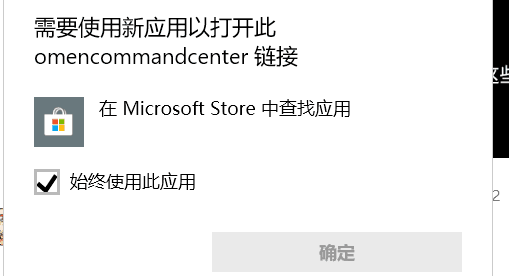
When you press the OMEN key, the system will display this dialog, indicating that the system wants to open the application registered with this link.
HKEY_CURRENT_USER\SOFTWARE\Classes\omencommandcenter
For more information about Windows application registration links, see: https://blog.walterlv.com/post/windows-uri-scheme-association.html
The solution is to modify the registry:
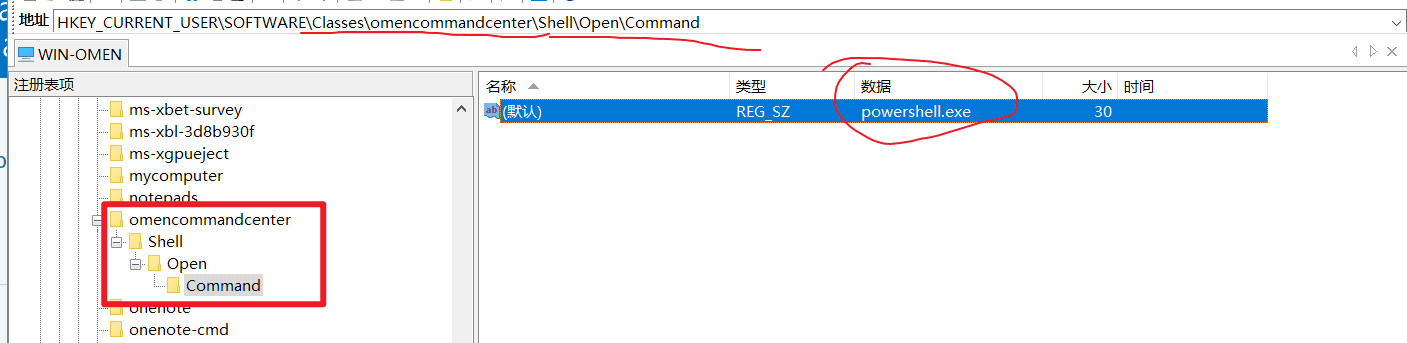
HKEY_CURRENT_USER\SOFTWARE\Classes\omencommandcenter\Shell\Open\Command
Under omencommandcenter, add Shell, Open, and Command in order, case-insensitive. Then modify the (Default) value of Command to the application you want to open.
Here, Open means that when you double-click a file of a certain type in File Explorer, it opens a specific software.
For example, I set it to wt.exe, which opens Windows Terminal.
Some Tips#
Windows also provides a tool for executing VBS:
mshta vbscript:clipboarddata.setdata(\"text\",\"%1\")(close)
Reference: https://lolbas-project.github.io/lolbas/Binaries/Mshta/
Alternatively, you can execute a PowerShell script:
powershell.exe -ExecutionPolicy ByPass -File "xxx.ps1"
If you want to be even more hardcore, you can use the registry to invoke a script you wrote to perform the desired actions.